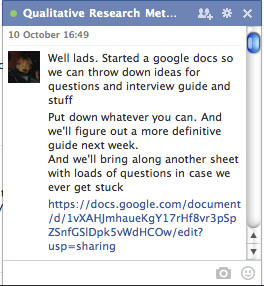4th Year, Multimedia Industry Perspectives, Individual Project
As a Digital Media Design student I am open to a wide variety of collaboration tools that allow me to more effectively interact with group members, display previous projects online, pass on assignments and manage work flow. Examples of the tools I find most useful are Google Docs, WordPress, Yahoo Mail, Microsoft Office 365, Facebook Messenger, Twitter, Microsoft Office and YouTube.
The collaboration tools I use the most are Facebook Messenger and WordPress.

The introduction of Facebook Messenger has created an ability to allow users to privately interact among each other, or even hold group discussions. Not only can users avail of this instant messaging service on their computers, laptops and tablets, but they can also download it as a free application for on the go access through any IPhone or Android.
Having Messenger gives me a huge advantage for staying on top of my work load. With the Messenger App on my smartphone it allows me to remain online and contactable throughout the day for important messages, or when arranging meetings with group members. Facebook Messenger requires no additional skills or training to operate and not only can a user IM individual friends, but can create group chats of multiple friends or colleagues in one. Members of a group chat can then re-name each group to organise who is in what group and what the role of the group is.
The ability to create group chats means I can keep up to date with friends back home, and share discussions, links for references and attach documents to manage workflow and create archives among team members for college projects. Messenger is more of a brainstorming session between group members for times when it is hard to oraganise a time that suits everyone for meeting up. Chat gives members the opportunity to throw out ideas and plans without the need of composing emails and attaching them to several colleagues and getting a ton of individual replies throughout your account. Unlike emails, members who weren’t online during the discussion will be able to recite through the entire group history and keep up to date on discussions and plans.
As a Digital Media Designer it can be hard to express my capabilities and previous work experience through a CV. With WordPress I can visually display past assignments and projects undertaken throughout my Four years in the University of Limerick both publicly and privately and can be past around via a simple web link.

My five reasons for choosing WordPress are it’s 1) Free, 2) Simple to navigate, 3) Easy to start up, 4) Flexible, and 4) The user has full control.
1) WordPress is perfect for students like myself who are only starting out in the world of collaboration tools as it’s completely free and has no hidden charges to continue using it.
2) WordPress is similar to Facebook in that all the user needs to know is how to create Posts, Pages/ Groups and create Comments to be able to use WordPress, which are all clearly marked on a toolbar either at the top or to the left side of the page.
3) It takes just five minutes to download and install WordPress. Depending on the host you use this can even be reduced to a ‘one click install’. Once downloaded the user just needs to create an account and domain name, with the hardest part only trying to find an address not already in use.
4) Not only is WordPress a free blogging tool, but also a content-management system running on a web hosting service. WordPress can be used as a Blog, Forum or even a Static Website to collaborate with and users can avail of Widgets, custom menus, themes and even plug ins for free or a small fee.
![]()
5) WordPress gives you full control over how your Blog, Forum or Site looks to visitors. Themes can be changed to increase your pages User Interface effect. Sub categories and link pages can be added to simplify User Experience and images, videos and attachments can be uploaded to an archive you can access at any time. If you ever feel it’s time to end the Blog, Forum or Site, or even delete a few posts WordPress allows you to easily wipe the data to a thrash file, and then allows you to permanently delete the files or domain.